February 1st, 2023 Previous / Next
Major Updates + FEN viewer
Chess — FEN preview | how to use & keyboard shortcuts- Click and drag the chess pieces
- Click on a piece to remove it
- Press ESCAPE to show/hide the menu
- Press BACKSPACE to reset the board
- Press SHIFT to input FEN notation, then ESCAPE to close the input box
- Press X to share (copy) the board (copies current URL)
- Press C to copy the current FEN
- Press H or I or / to view this help page
- Press 0 to remove the piece at your mouse
- Press 1, 2, 3, 4, 5, 6 to place red (light) pieces
- Press Q, W, E, R, T, Y to place blue (dark) pieces
- Copy the URL to share the FEN
This project is still in beta, so please alert me of any bugs- I may also have forgotten some featues...
- On the Home page, start typing or select a folder
- Press SHIFT to select “projects/”
- Press CONTROL to select “posts/”
- Press BACKSPACE to select “files/” (previously “images/”)
- Press ENTER to go to the page you entered, or ESCAPE to reset
These no longer exist. For important and up-to-date alerts, warnings, notices, and other messages, check out the new Status page.
- There’s a little box in the bottom left of the homepage!
- It can show...whatever
- Click on the to minimize it, then the to bring it back
- On smaller devices, the text changes to be shorter (at the cost of less information)
- Subtitles on the Home page are removed on very short screens
- The footer is properly placed on the Home, 404, and status (now “yikes”) pages
- The <hr> (horizontal rule, i.e. dividing line) element is now included in my stylesheet
- New labels on the Projects+ page: NEW , UPDATED , and BETA
- /text-space <text>
- /embed <title> <description> [colour]
- At some point I’ll improve/create the Omega Seal project page
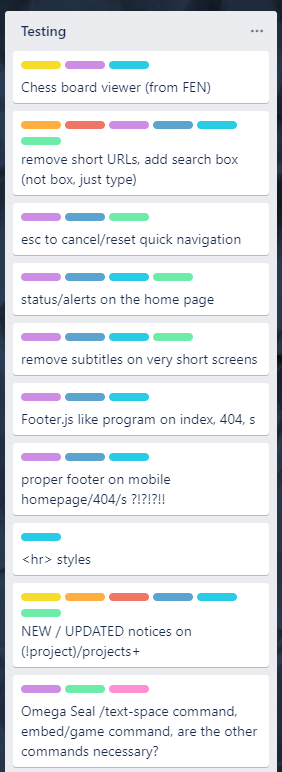 LAST UPDATED: November 28th, 2024
LAST UPDATED: November 28th, 2024